CENTRAL BRANCH VIRTUAL CAROL SERVICE - 12TH DECEMBER 2020 AT 7:00PM
 |
In your own home via Ringing Room and Zoom
 |
We won't be singing any Christmas Carols or munching our way through mountains of mince pies, but instead
we have a host of fun things lined up for you as well as our usual Ringing Room/Zoom practice
Christmas Trivia Quiz
Tune ringing on virtual handbells
Scavenger Hunt
Method of the Month
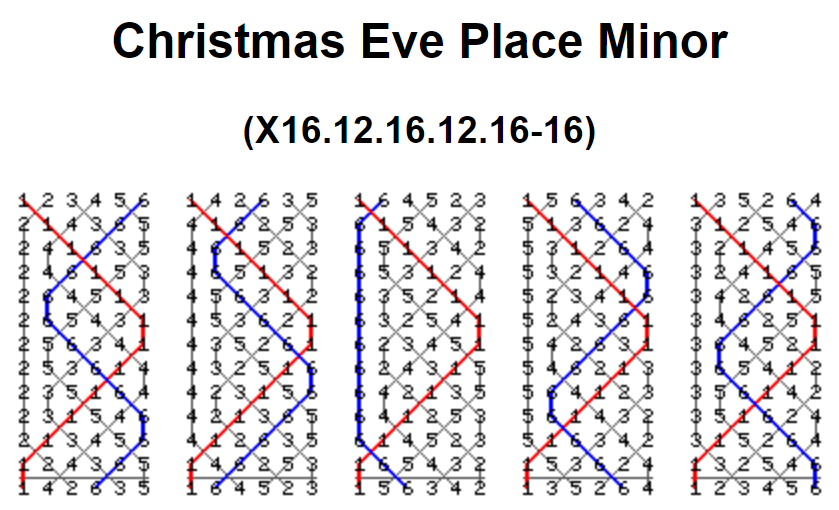 |
Once logged in click on https://ringingroom.com/921678543/eagle to enter the tower
Click here for Zoom login
Zoom Passcode (if required): 736667
So switch the computer on, pull up a chair and come and join us! It will be lovely to just catch up with everyone
Step 3: Enter the "virtual" Eagle tower by clicking on this link: https://ringingroom.com/921678543/eagle
If you don't have the Zoom app, click "download and run Zoom". An executable file will download which you need to run. In Chrome this appears bottom left of your screen, and if using Edge, you will see a box appear at the bottom of your screen - just click on Run
Zoom will then install and you will be joined to the meeting.
Central Branch Committee
